- Open Gmail in your system and then click on Settings.
- Then Click on See All settings.
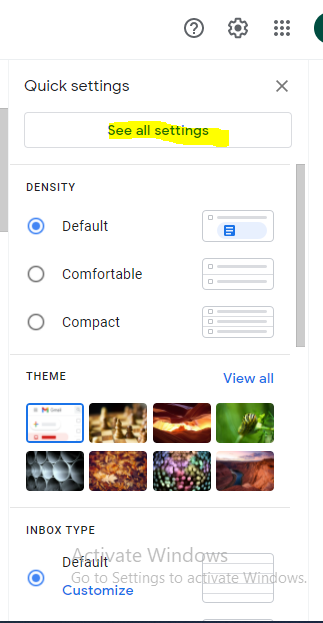
3. Click on forwarding and POP/IMAP tab.
4. Click on Add a forwarding address in the forwarding section.
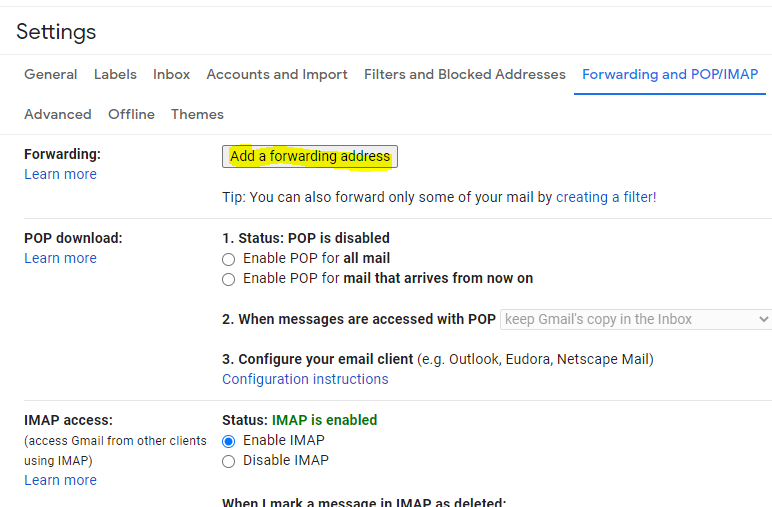
5. Enter the email address that you want to forward messages.
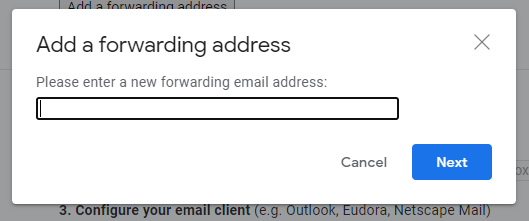
6. Click on Next > Proceed > Ok.
7.A verification link is sent to that Email address you have given. Click on that link.
8. Then a new tab asking confirmation window will open, then click on Confirm button.
9. Go back to gmail tab and refresh it.
10. Again go to Forwarding and POP/IMAP and select Forward a copy of incoming mail to.
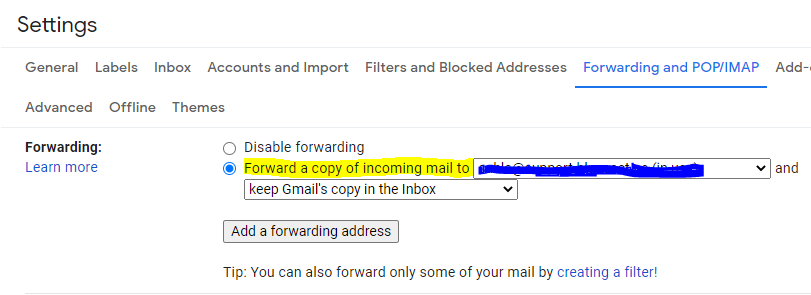
11. Click on Save Changes at the bottom of page.

